

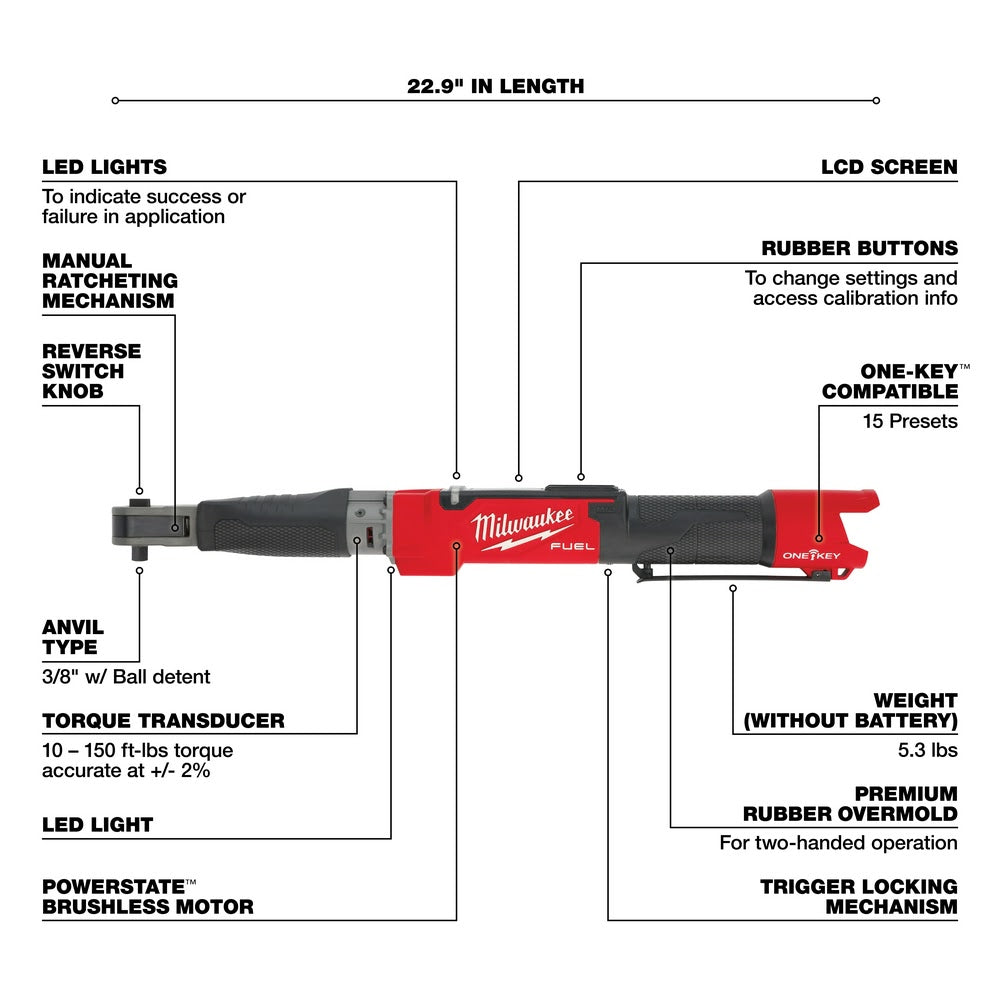
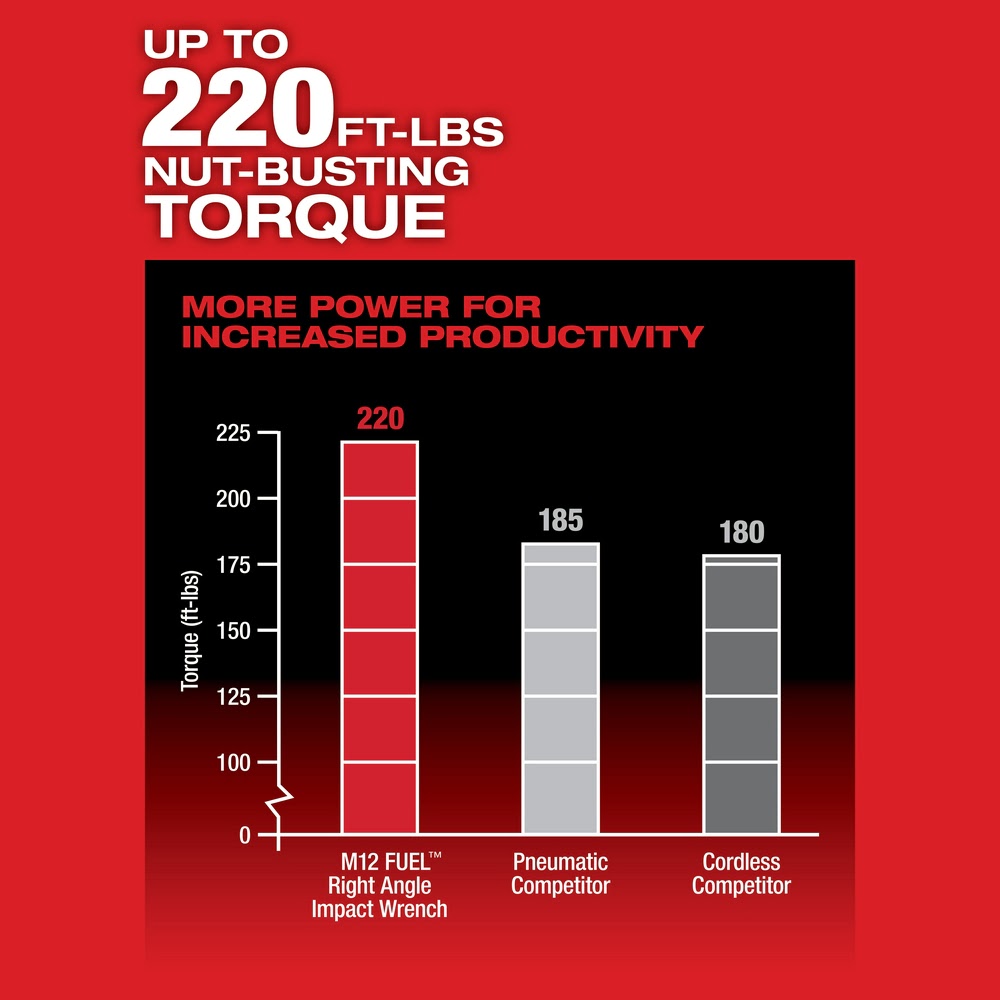


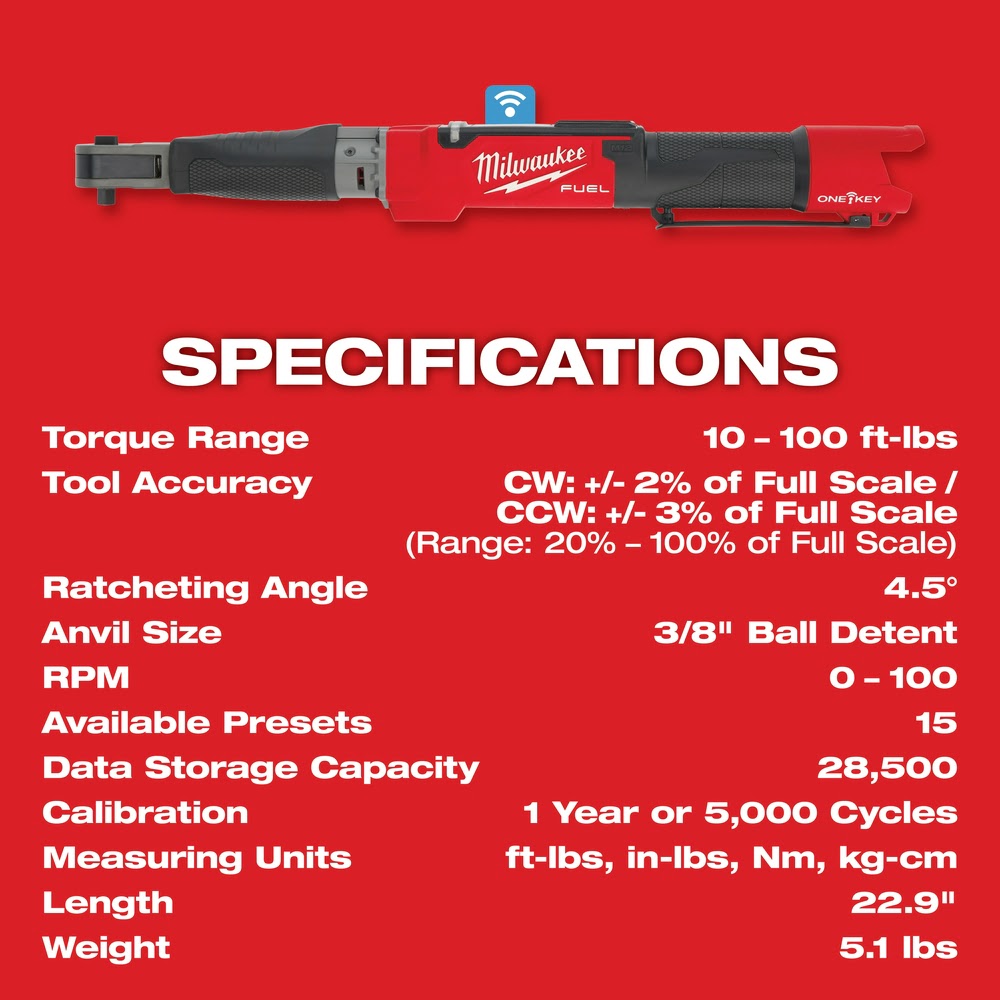







Using the Milwaukee 2465 - 20 M12 FUEL 3/8 Digital Torque Wrench is a breeze. First, make sure your M12™ battery is fully charged and insert it into the tool. Then, connect to the ONE - KEY™ app on your smartphone to customize settings like torque range and notification modes. You can choose from four measurement modes based on your needs. When using the wrench, place it on the fastener and start the operation. The tool will notify you when it reaches, meets, or exceeds the torque target through audible, LED, LCD, or vibratory signals. As for maintenance, keep the tool clean after each use. Wipe it with a dry cloth to remove dirt and debris. Store it in the provided carrying case to protect it from damage. Also, check the battery regularly. If it shows signs of reduced performance, it might be time to replace it. Remember to use only M12™ batteries and chargers to ensure the best performance and safety.