The Milwaukee M12 FUEL Orbital Detail Sander, model 2531 - 20, is tailor - made for professional carpenters, remodelers, and general contractors. It's a precision - focused tool designed to work alongside larger sanders on the jobsite. This sander offers rapid detail sanding, leaving a stain - grade finish, and provides excellent access to corners and contoured areas. Powered by the MILWAUKEE POWERSTATE Brushless Motor and MILWAUKEE REDLINK PLUS intelligence, it can remove material up to 2X faster than traditional hand - sanding options. Its 1.5mm orbit diameter orbital sanding motion results in a smooth, consistent stain - grade surface, free of scratches. The unique pad shape gives sharp, straight edges for precise work in tight corners. Weighing just 1.3lbs, its lightweight and ergonomic design offers unbeatable maneuverability. An innovative counterweight mechanism reduces vibration, minimizing user fatigue. The variable speed trigger with a lock - on button and four speed settings from 14K - 4K offer great control when working with different materials. An optional sponge pad helps the abrasive adapt to complex trim profiles, and the pad saver prevents excessive heat, extending the backing pad's lifespan. This battery - powered sander comes with an integrated LED light for better visibility, a battery fuel gauge, and is backed by Milwaukee Tool's 5 - year limited power tool warranty. The package includes (1) M12 FUEL Orbital Detail Sander (2531 - 20), (3) 80 Grit Abrasive, (3) 120 Grit Abrasive, (3) 180 Grit Abrasive, (1) Hex Wrench, (1) Sponge Pad, and (1) Pad Saver. It's also compatible with the full range of new Milwaukee POWERGRID Mesh Sanding Sheets and fits all M12 battery packs.
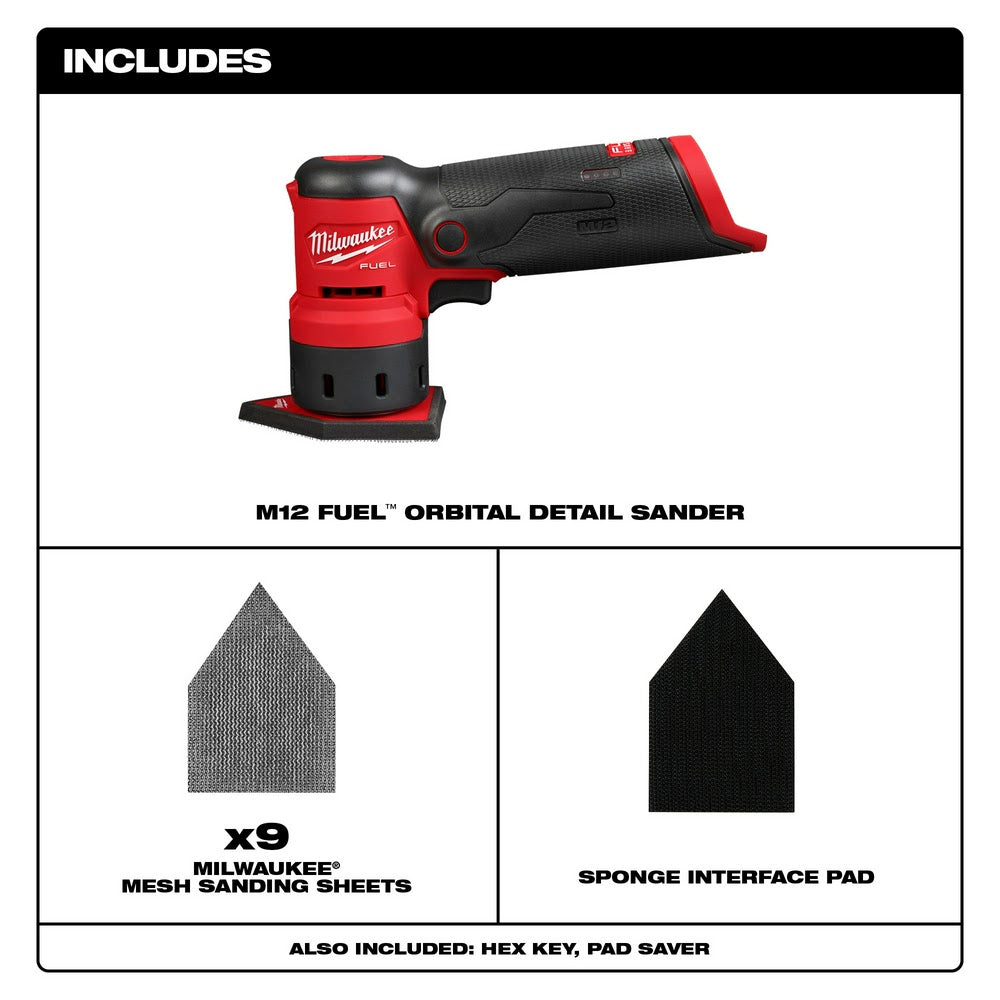

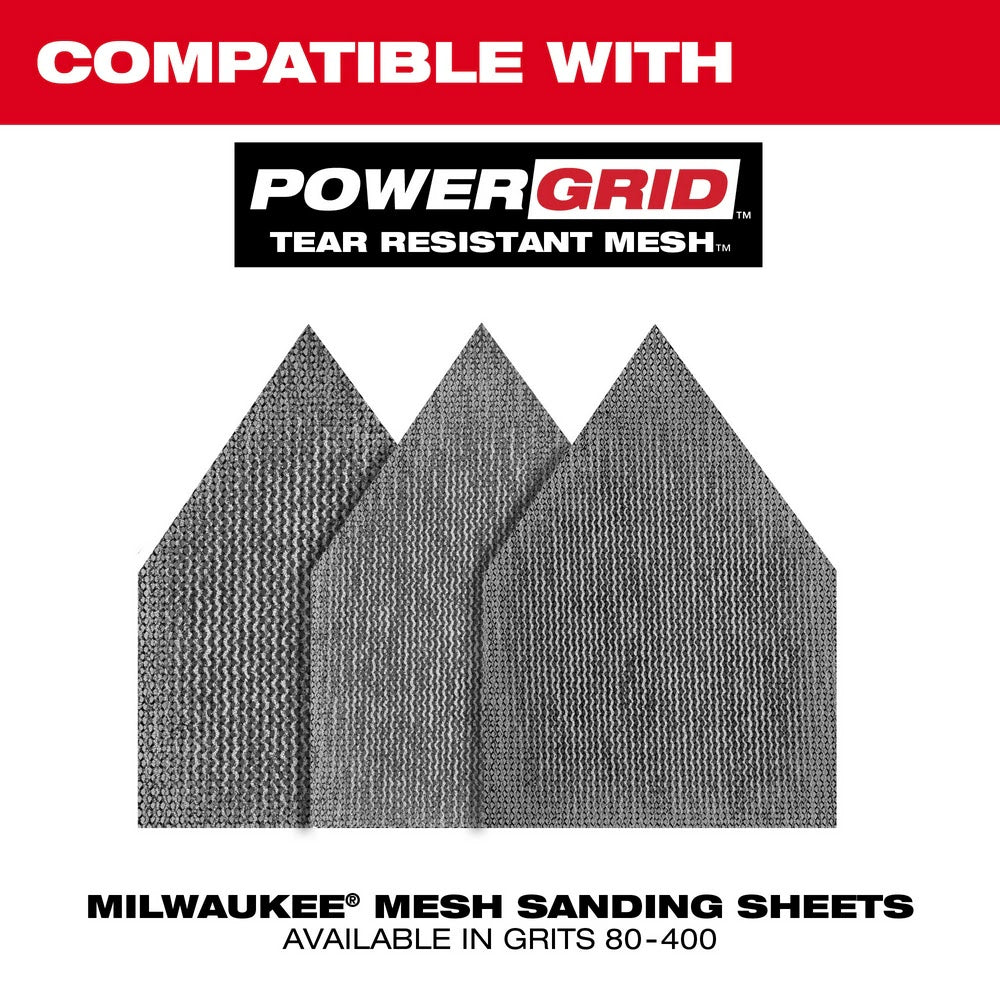
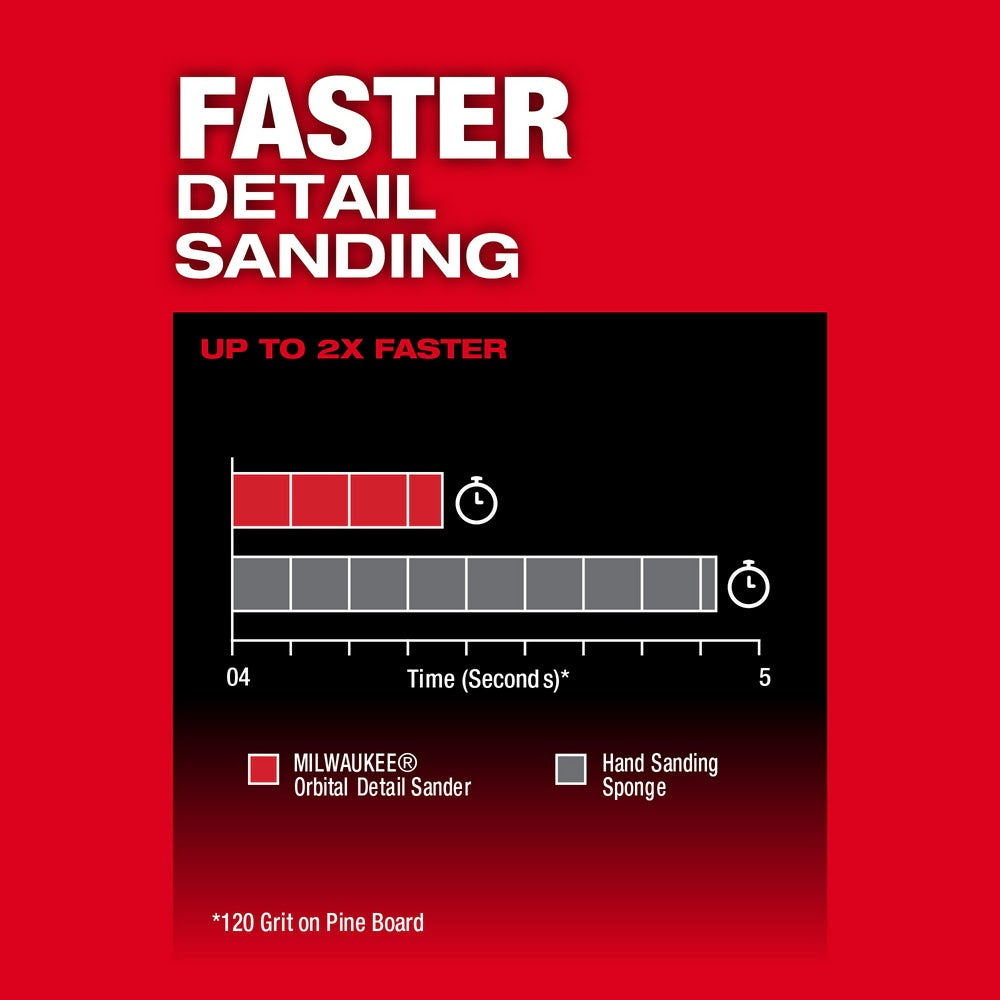

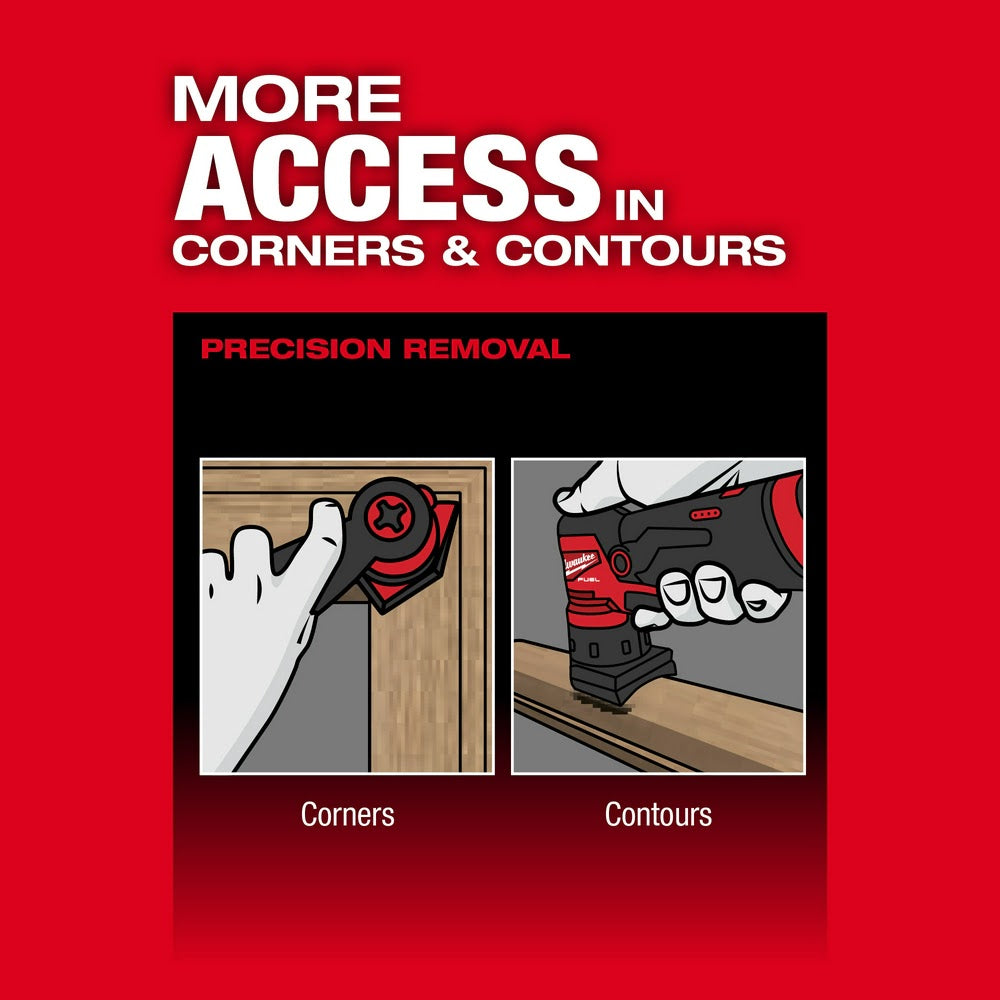







Using your Milwaukee M12 FUEL Orbital Detail Sander is easy. First, choose the right abrasive for your task from the included 80, 120, or 180 grit options. Attach it to the sander's pad. You can use the sponge pad for complex trim profiles to make the abrasive fit the surface better. Press the variable speed trigger to start sanding. You can lock it on if you want continuous operation. Adjust the speed according to the material you're working on - use a higher speed for faster material removal and a lower speed for more delicate work. When you're done, turn off the sander and remove the battery. For maintenance, keep the sander clean. Wipe it down after each use to remove dust and debris. Check the abrasive regularly and replace it when it gets worn out. Also, make sure to keep the pad saver in good condition to protect the backing pad. Don't expose the sander to extreme heat or moisture. And always use the sander with proper safety gear, like safety glasses and a dust mask.